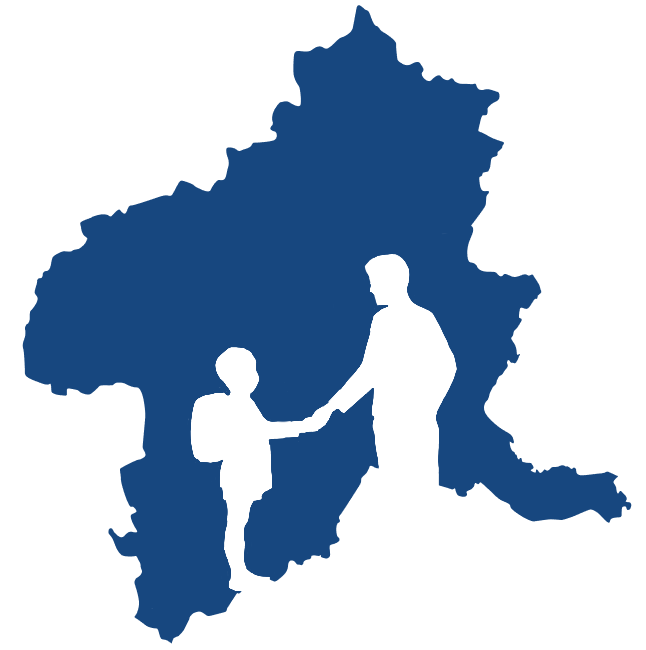At first glance, trying to pay your rent or your gas bill seems like a nearly insurmountable task, but once you get the hang of it, paying via bank transfer isn’t the worst thing ever. This guide will help you set up and send your first bank transfer, step-by-step, and teach you how to save your frequent payees for repeated payments.
What is Furikomi?
Furikomi (振り込み) is an electronic funds transfer between your bank account and a recipient, and is the most common form of funds transfer in Japan. You can use furikomi to pay for your utilities and cell phone bills, as well as for many other expenses like GAJET events. While you can also go into a branch office and talk to a teller to do furikomi, the quickest and easiest way is often at your bank’s ATM.
Unfortunately, this feature is usually only offered in Japanese, so be prepared to flex those kanji muscles! If you have never done furikomi before, you can always ask someone at your bank for help. If you don’t speak much Japanese, bring a friend or co-worker to help you out.
Before Going to the Bank/ATM
In order to do furikomi at an ATM, you will need:
- Your Cash Card, or physical cash (not all banks/ATMs will accept cash; see example below). Using your Cash Card is the easiest way to do a furikomi.
- The furikomi information of the recipient. This includes:
- The name of the recipient’s bank (銀行 ginkou) in Japanese;
- The branch name (支店 shiten) in Japanese;
- Recipient’s account number (口座番号 kouza bangou); and
- Type of Account — this is often 普通 (futsuu), or a “normal account”
Some notes/cautions about sending money via furikomi:
- There is usually a small fee with sending furikomi, but the amount usually depends on your bank and your recipient’s bank. Most banks charge a fee when sending money to an account that is with a different bank. There may be extra fees if you are sending a furikomi outside specified hours. Check with your bank to be sure. (See STEP 5 for an example of fees.)
- Once your furikomi is received by your bank, it takes 1 bank business day to arrive in the recipient’s account. This is important to remember for paying bills on time.
- Keep in mind that banks in Japan close very early, usually at 3:00 p.m. If you are doing a furikomi at the ATM after 3:00 p.m. on a Monday, it won’t be processed by your bank until Tuesday, when the bank reopens for business. Your money won’t be in the recipient’s account until the day after your bank processes it, in this case, on Wednesday.
General Guide to Furikomi
Below is a general guide to help you complete a furikomi transfer. Please note that this example is for Gunma Bank ATMs. If your bank is not Gunma Bank, you can still use this guide, however the procedure and layout of your bank’s ATM may be different.
For the purposes of this guide, let’s say this is your first time doing furikomi. Follow the red highlights.
STEP 1. Press the button to make a furikomi (振り込み).
STEP 2. Press the green button (確認 kakunin) to close the various warnings. These are just to confirm that you are aware of who you are sending the money to, and to advise you not to send money to strange accounts.

You might receive this warning if you are doing a furikomi after 3:00 p.m. This is to advise you that your transaction will be processed by your bank on the next business day (in this case, on Sept. 1). Remember that your money will be received by your recipient the day after your bank has processed it. Press the green button to continue.

STEP 3. Insert your Cash Card when prompted. If you are paying with actual cash, look for the blue button for 現金 (genkin) if available. In this example, we’ll continue with our Cash Card.

STEP 4. Enter your 4-digit PIN number.

STEP 5. You can see a breakdown of fees for Gunma Bank on this screen. The top table details ATM use times and fees. The bottom table shows a breakdown of furikomi fees. These vary depending on how much money you are sending, as well as the type of account you are sending it to. To confirm that you are aware of these fees, press the green button for 確認 (kakunin).

This table is broken down by the bank account type and by the amount you are sending. If you are sending money to a personal Gunma Bank account (当行本支店宛(個人のお客様)), a corporate Gunma Bank account (当行本支店宛(法人等のお客様)), or to an account belonging to another bank (他行宛), the fee changes. Also, if you are sending more than ¥30,000 (3万円以上), the fee is greater than if you are sending up to or less than ¥30,000 (3万円未満).
STEP 6. Press the blue button to continue without a furikomi card (振込カードなし).

**Note: If you will be making payments to this account on a regular basis, it’s a good idea to make a furikomi card for this account. You can do so at the end of your transaction. Additionally, on weekends you may not be able to pay without a furikomi card, thus we suggest making your first furikomi during weekday business hours.
STEP 7. If you are transferring money to another Gunma Bank account, press the green button (群馬銀行). Some banks, like JA Bank, may be found under another button. For our transaction, we’ll search for another bank by pressing the blue 銀行 (ginkou) button.

STEP 8. Begin typing the name of the bank in katakana. The possible search matches will show up, and you can select the bank name. For example, if you are searching for Mizuho Bank (みずほ銀行), press the katakana ミ (mi).

Press the button to select みずほ.

STEP 9. Next, choose the first syllable of the branch office (支店) in katakana. In this example, we’ll search for the Takasaki Branch Office (高崎支店 takasaki shiten) by selecting タ (ta).

STEP 10. Select the name of branch office you are sending to. Here, we’ll select 高崎 for Takasaki.

STEP 11. Choose the type of account to send money to. The buttons from top to bottom are: normal bank account (普通預金), checking account (当座預金), and savings account (貯蓄預金). For our example, we’ll choose the top button for a normal account (普通預金).
**Note: The steps after this may vary depending on account type. This example will follow the steps after selecting a normal account.

STEP 12. Enter the bank account number using the number pad. If you make a mistake, you can press the yellow button (訂正) to correct it, otherwise press the green button (確認) to confirm.

STEP 13. If you want the furikomi to be completed under the same name as the one attached to your Cash Card, choose the top blue button (同じ名前). For some transactions, such as a GoRemit transfer, you may be asked to provide a special name. In which case, select 異なる名前< (different name) and enter it when prompted. In our example, we’ll continue by pressing the top button (同じ名前).

STEP 14. Enter the amount of money you wish to send. As with the bank number, you can make any corrections by pressing the yellow button (訂正). Press the green button (確認) to confirm.

STEP 15. We’ve reached the confirmation page! You’re almost there! Here, you can double-check the information for your transfer. Be sure to confirm the name of the recipient by looking beside お受取人名 (1). You should see the amount you are sending (2), any fees (3), and your own name as well (4). Depending on the time of day, the transfer date (5), or the date that your bank will send your money, may be after the current date (see the cautions above). Once you’ve finished confirming the details, press the green button again to continue with your transfer.

STEP 16. You’ll be asked if you want to make a furikomi card for this transfer. This card saves all the account information you entered for this transaction. This means that the next time you need to make a transfer to this account, you can simply insert your furikomi card when prompted, select the account, and enter the amount of money you are sending.
You don’t have to make a furikomi card to finish your transaction. Simply press 登録しない (don’t register) to finish. (Continue reading if you want to make a furikomi card.)

Congratulations, you’re done! Collect your receipt and your Cash Card from the machine and continue with your day!
(Optional) STEP 17. If you do want to create a furikomi card, press the top button to register (登録する), and your card will be dispensed from the machine.

On the card, you should see the information for the account you just sent money to. One card can usually save the information for 3 recipient accounts, and these can be added to the card at any time. Keep this for the next time you have to make a furikomi — it’ll save you lots of time!

That’s all! Collect your new furikomi card, receipt, and Cash Card from the ATM. Congratulations on successfully completing your first furikomi!